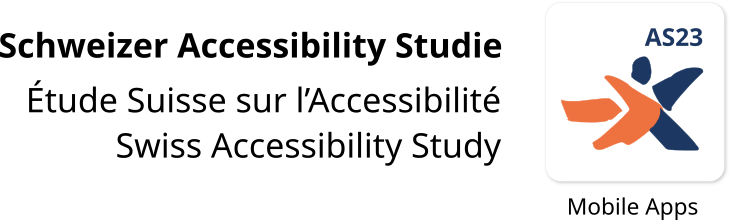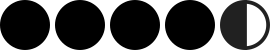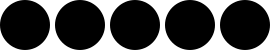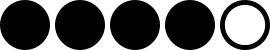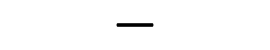Fairtiq
Getestete Version: 7.0.3For journeys on public transport, the Fairtiq app always charges the cheapest available electronic ticket for the distance travelled.
Accessibility profile
Diagramm Aspekte Accessibility-Profil
Presentation of accessibility by type of limitation
Feasibility of use scenarios
On a normalised scale, the grade corresponds to 0.89 points. This value is weighted at 50% in the overall assessment.
Key findings
Starting and stopping a journey – a feature central to the app – is accessible for screen reader users too. The settings can be accessed and modified with a screen reader. Keyboard operability and zooming in the app are mostly well implemented. The headings are mostly correct, but in some places confusing or blank. The order of focus does not always make sense: for example, if the Back button is selected on a subnavigation point, the entire menu is closed instead of the focus being set back to the main menu. Status messages are accessible in some cases, but in some places the status is not accessible, or not very informative, when displayed by the screen reader: for example, a screen reader reads out the message ‘loading’ merely as ‘tip’. Keyboard inputs are sometimes not read by the screen reader, or incorrectly, which can cause some confusion for users without eyesight.
Navigate to the next or previous results
Direct links to all detailed results
- beook – detailed result
- Localcities: Municipality App – detailed result
- SBB Mobile – detailed result
- Local.ch – detailed result
- Lidl Plus – detailed result
- BIZ App – detailed result
- Klapp – School communication – detailed result
- SRF Meteo – detailed result
- SRF News – detailed result
- SBB Mobile (Android) – detailed result
- RTS Info – detailed result
- REGA – detailed result
- PostFinance App – detailed result
- Microsoft Authenticator – detailed result
- Microsoft Teams – detailed result
- Bring! Grocery Shopping List – detailed result
- ePost App – detailed result
- Microsoft Teams (Android) – detailed result
- Migros – shop & save – detailed result
- Migros – shop & save (Android) – detailed result
- MeteoSwiss – detailed result
- My Swisscom – detailed result
- Parkingpay – detailed result
- SRF News (Android) – detailed result
- SwissID – detailed result
- Entsorgung + Recycling Zürich – detailed result
- Uber – Request a ride – detailed result
- Swiss Post – detailed result
- Coop – detailed result
- SBB Inclusive – detailed result
- Voteinfo – detailed result
- watson News – detailed result
- Alertswiss – detailed result
- WebEx Meeting – detailed result
- Well. Your health – digitally – detailed result
- Zoom – detailed result
- Twint – detailed result
- Threema (Android) – detailed result
- Threema – detailed result
- MyHelsana – detailed result
- TeleBärn – detailed result
- Edubase Reader – detailed result
- EchoSOS – detailed result
- WhatsApp Messenger – detailed result
- TELETEXT App – detailed result