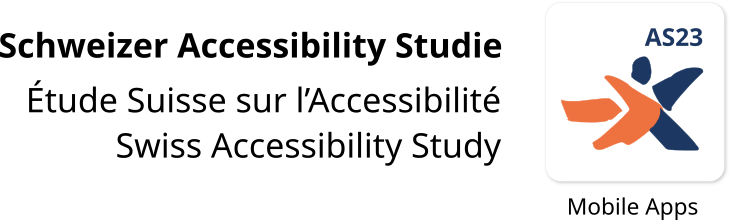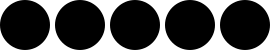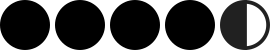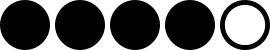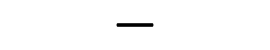Threema (Android)
Getestete Version: 5.1 Build 3000906Threema is a messenger service with high privacy standards. The service can be used completely anonymously. In addition to sending messages, end-to-end encrypted voice and video calls are also possible.
Accessibility profile
Diagramm Aspekte Accessibility-Profil
Presentation of accessibility by type of limitation
Feasibility of use scenarios
On a normalised scale, the grade corresponds to 0.62 points. This value is weighted at 50% in the overall assessment.
Key findings
In the Android version of Threema, full settings management is accessible using the methods tested. The headings are semantically correct, except for a few exceptions. The switches and links are understandable and correctly labelled. Outside of the settings page, as in the iOS version, the keyboard usability is severely restricted: for example, it is not possible to make calls and delete or forward messages, as these functions are not focused. What’s more, users cannot use the keyboard to return to the overall overview from a chat. The keyboard focus is often not visible, which makes navigation with technical aids very difficult. When enlarging texts, the font size is not adjusted everywhere; overlaps occur in the chat overview. The status messages are accessible: for example, screen reader users receive the feedback ‘Call ended’ or ‘Survey created successfully’.
Navigate to the next or previous results
Direct links to all detailed results
- beook – detailed result
- Localcities: Municipality App – detailed result
- SBB Mobile – detailed result
- Local.ch – detailed result
- Lidl Plus – detailed result
- BIZ App – detailed result
- Klapp – School communication – detailed result
- Fairtiq – detailed result
- SRF Meteo – detailed result
- SRF News – detailed result
- SBB Mobile (Android) – detailed result
- RTS Info – detailed result
- REGA – detailed result
- PostFinance App – detailed result
- Microsoft Authenticator – detailed result
- Microsoft Teams – detailed result
- Bring! Grocery Shopping List – detailed result
- ePost App – detailed result
- Microsoft Teams (Android) – detailed result
- Migros – shop & save – detailed result
- Migros – shop & save (Android) – detailed result
- MeteoSwiss – detailed result
- My Swisscom – detailed result
- Parkingpay – detailed result
- SRF News (Android) – detailed result
- SwissID – detailed result
- Entsorgung + Recycling Zürich – detailed result
- Uber – Request a ride – detailed result
- Swiss Post – detailed result
- Coop – detailed result
- SBB Inclusive – detailed result
- Voteinfo – detailed result
- watson News – detailed result
- Alertswiss – detailed result
- WebEx Meeting – detailed result
- Well. Your health – digitally – detailed result
- Zoom – detailed result
- Twint – detailed result
- Threema – detailed result
- MyHelsana – detailed result
- TeleBärn – detailed result
- Edubase Reader – detailed result
- EchoSOS – detailed result
- WhatsApp Messenger – detailed result
- TELETEXT App – detailed result