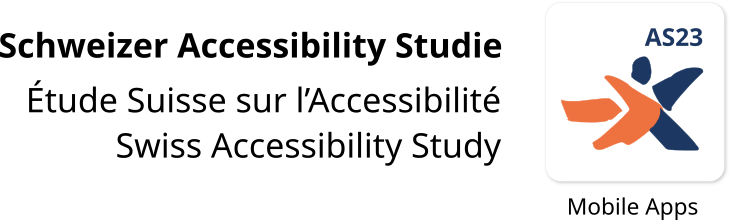We examined the results of the data analysis based on different aspects and here we present various interpretations and insights.
Findings
Looking at the overall field of all the apps studied, the following statement can be made:
- 80% of the apps have conditional accessibility, which may exclude users from this socially important ecosystem of communication, productivity and information.
- More than 60% of the apps are not sufficiently accessible.
- 20% of the apps are accessible to people with a disability.
The following data interpretations are based on the accessibility profile generated from the results of the criteria-based assessment in line with WCAG 2.1, compliance level AA.
If we breakthe results down by different aspects, we can generate further insight. However, we would like to point out that these are interpretations which may well be controversial or labeled or read differently. As an interested person, you are welcome to critically question the interpretations and draw conclusions yourself from the analysis of the data.
The influence of the platform
On average, the two platforms iOS and Android are very similar, the only significant difference being in the keyboard usability, where iOS performs better.
However, the ratings for individual apps show a different picture, where the platform differences are less clearly distributed.
Example: SBB Mobile
Example: Migros
Platform differences in the Migros app.
Example: SRF News
Platform differences in the SRF News app.
Example: Teams
Platform differences in the Teams app.
Example: Threema
Platform differences in the Threema app.
This leads us to conclude that the abilities of the implementing teams differ when it comes to realising different aspects of accessibility. This suggests that better accessibility training for design and development teams would yield tangible results.
Differences by country of origin
In clustering by the apps’ country of origin, we see a clear difference in almost all aspects. This may be due to the fact that the US apps included in the study come from very large publishers who can devote a very different magnitude of resources to what the publishers see as ‘soft’ issues like accessibility.
But would this be the case without the US’s significantly higher regulatory pressure with regard to accessibility? We think it unlikely. Regulatory requirements are effective and this is reflected here, too. We should learn from that. And here again, it is apparent that the user interface requirements for mobile platforms even out the results in terms of consistency and predictability: Apps can do little wrong here.
Differences by service provider
There is little difference between service providers from the public and private sector. Only the above-mentioned multimedia profile shows any great contrast, with public service faring much better.
This illustrates our view that binding regulatory pressure for accessibility does produce tangible results and that it should be extended to the private sector for the sake of a more accessible world for all.
Differences between categories
Clustering by category can be interpreted as showing better results in the areas of ‘mobility’ and ‘business environment’ than in the areas of ‘education’ and ‘health,’ with everything in the areas of ‘information’ and ‘information provision’ somewhere in the middle. It should be noted that results in the ‘education’ category are based on a small test set compared to the other categories.
Particularly in view of the upside-down age pyramid, in which fewer young people, who hopefully have a good education, have to carry an older section of the population faced with limitations and health problems, urgent measures should be taken to make the two bottom scorers in this comparison more accessible.
Differences by type of restriction
A more experimental grouping by type of restriction reveals interesting aspects and invites further interpretations.
The overall picture across all apps shows that not all restriction areas are equally accessible. The most obvious is the low coverage of only 70% in the area of motor skills. As shown above, this low value is due to the often inadequate usability of the apps with alternative input devices such as a keyboard or a controller.
Why, for example, does Parkingpay perform poorly in motor skills and sight? By motorists for motorists? You have to be able to see well and have motor skills to drive a car, yes. But if I don’t have that, I would like to at least be able to look for a parking space and pay for it.
Example: ParkingPay
The ParkingPay app excludes many types of restrictions.
Example: SBB Inclusive
Here, we must be careful not to leave the door open to arguments as to why a particular app does not necessarily need to be accessible to this or that target group. We believe that all apps must be accessible, regardless of the implicitly assumed capabilities of a target market.
Need for action by accessibility profile
The breakdown by accessibility profile shows major differences too: For instance, consistency and predictability is rated significantly better than web content, while the crucial aspects of mobile usability and keyboard usability are, on the whole, regarded as inadequate.
Accessibility to multimedia content performed very poorly, with the required two-sense principle sufficiently taken into account by very few app publishers.
An above average performance compared to the usual web results with regard to consistency and predictability suggests that mobile platform user interfaces leave developers less freedom to disregard this aspect.
Causes
What are the reasons behind the relatively sobering results of this study?
We believe that the causes here coincide with those in the web environment: economic factors, a lack of awareness, external factors, low regulatory pressure and a lack of cooperation between different stakeholders.
Economic causes
Due to the fact that accessibility is not yet regarded as a matter of course by all parties, it appears in the offers of service providers as an additional cost factor that can be easily and painlessly removed.
There is also a lack of comparability: accessibility criteria with clear target values must be requested from contracting entities to ensure tender offers are comparable and fairness is guaranteed. Both sides lack binding guidelines and the adaptation and referencing of Swiss standards, which absolutely do exist.
Awareness and expertise
- There seems to be a major lack of awareness regarding accessibility on the part of both publishers and developers.
- Testing for accessibility must start early in a project and be integrated into the standard development process (see also the specialist articles on the subject of development).
- It is also important to convey to publishers that it’s not just a matter of being aware of problems, but also of opportunities: this is a large population group that is faced with restrictions – a significant proportion potential additional customers if offers or products were to be made accessible.
- In addition, there needs to be a new de facto reality among designers whereby they see accessibility not as a limitation, but as a challenge to their creativity.
Hurdles caused by external content
As on the web, apps sometimes integrate external content or processes beyond the control of the publisher during the runtime of the app. It is difficult to escalate this to the providers of the content or processes and thereby resolve this prior to a release. This problem can only be improved by more binding regulatory requirements.
Example in the educational field
Ebook readers provide an ideal example of external content issues: here, accessibility comes into conflict with simple delivery formats and security against copying. Although digital teaching materials in particular have the potential for accessibility, the issue of copy security and delivery is attributed greater importance. By integrating accessible features such as text-to-speech conversion, output on Braille displays and alternative descriptions of images, e-book formats could contribute much more effectively to an inclusive educational environment. It would therefore be desirable for publishers to move towards more accessible formats and to play their part in making content accessible. Educational organisations, together with app publishers, are called upon to demand this from publishers with the necessary insistence.
Regulatory requirements
As can be seen from some of the results of the study, binding regulatory requirements have a clear impact and are probably the most effective means of improving the situation.
Here, the obligation to implement accessibility under the UN Disability Rights Convention must also be extended to the private sector by means of legislation. It’s also imperative that we involve the driving forces from industry that have already made the transition from an awareness of problems to an awarness of the opportunities and are helping to create a new normal: a world accessible to all of us.
That is why we are supporting the Swiss Department for the Equality of People with Disabilities’ initiative to create an Alliance for Accessible Services, in which leading organisations from the private sector are also involved. Because it affects all of us: only by implementing accessibility can we guarantee our shared success!
Measures
To sum up, we call for the following measures, which we hope to be able to tackle together through improved collaboration of all stakeholders:
Explaining the benefits of accessible apps to publishers
The benefits of an accessible world need to be communicated more widely in order to create a sense of opportunity for accessibility. Guidelines must also be issued on the submission of offers and on binding requirements on the part of purchasers, which can facilitate a transition to a self-evident accessibility within apps (too).
Promoting expertise and awareness
Awareness-raising is urgently needed through more widely available training and legislative guidance. This expertise must be imparted as a compulsory module in training courses for designers and developers. Training opportunities need to be more widely available. Requests for quotations must refer to appropriate guidelines in order to promote specialist awareness of accessibility.
Tracking and bringing stakeholders together
A platform needs to be created to bring together stakeholders, who have so far been very dispersed and hardly cooperative, to identify gaps in accessibility early and continuously, and to track and compare all relevant aspects.
Closing regulatory gaps
Regulatory gaps need to be closed and accessibility needs to be made more widespread and self-evident. Lack of accessibility should have economic consequences (as in the US, for example) that increase the pressure for implementation. Everyone needs to be involved when it comes to implementing accessibility.