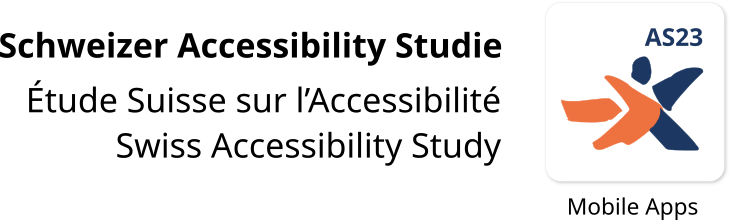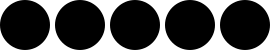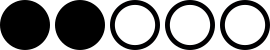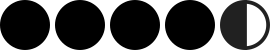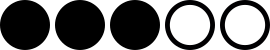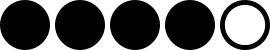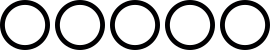beook
Getestete Version: 8.3.6The beook app is a platform for all kinds of digital teaching material content from various publishers and educational institutions. In addition to reading, the app allows you to add your own notes, follow links, solve interactive tasks and much more.
Accessibility profile
Diagramm Aspekte Accessibility-Profil
Presentation of accessibility by type of limitation
Feasibility of use scenarios
On a normalised scale, the grade corresponds to 0.61 points. The grade must not lead to an improvement in the overall assessment and is therefore cut to 0.6 points for the calculation. This value is weighted at 50% in the overall assessment.
Key findings
The main navigation and book navigation of the beook app are difficult to distinguish from one another visually. The contrasts are not sufficient everywhere. Another point of criticism with regard to the use of colour is that marked text passages are only identified by colour and not, for example, by underlining or any other form of highlighting. People with deficient colour perception or visual impairments may be unable to recognise the marked areas or to distinguish them from one another where different colours are used. Apart from a few exceptions, the focus guidance and the labelling with alternative texts meet the requirements for accessibility. Status messages are accessible in some places, while in other places screen reader users lack important information because they can only be perceived visually (for example, a visually greyed-out element is not displayed as inactive by the screen reader). Individual functions of the app are a bit cumbersome to find, but users can use the settings area and set bookmarks with a screen reader. The embedded videos do not contain an audio description or text transcription. From the point of view of accessibility, the so-called accessibility mode is the app’s biggest point of criticism: activating accessibility mode removes the search and comment features, among other things, instead of making them accessible.
Navigate to the next or previous results
Direct links to all detailed results
- Localcities: Municipality App – detailed result
- SBB Mobile – detailed result
- Local.ch – detailed result
- Lidl Plus – detailed result
- BIZ App – detailed result
- Klapp – School communication – detailed result
- Fairtiq – detailed result
- SRF Meteo – detailed result
- SRF News – detailed result
- SBB Mobile (Android) – detailed result
- RTS Info – detailed result
- REGA – detailed result
- PostFinance App – detailed result
- Microsoft Authenticator – detailed result
- Microsoft Teams – detailed result
- Bring! Grocery Shopping List – detailed result
- ePost App – detailed result
- Microsoft Teams (Android) – detailed result
- Migros – shop & save – detailed result
- Migros – shop & save (Android) – detailed result
- MeteoSwiss – detailed result
- My Swisscom – detailed result
- Parkingpay – detailed result
- SRF News (Android) – detailed result
- SwissID – detailed result
- Entsorgung + Recycling Zürich – detailed result
- Uber – Request a ride – detailed result
- Swiss Post – detailed result
- Coop – detailed result
- SBB Inclusive – detailed result
- Voteinfo – detailed result
- watson News – detailed result
- Alertswiss – detailed result
- WebEx Meeting – detailed result
- Well. Your health – digitally – detailed result
- Zoom – detailed result
- Twint – detailed result
- Threema (Android) – detailed result
- Threema – detailed result
- MyHelsana – detailed result
- TeleBärn – detailed result
- Edubase Reader – detailed result
- EchoSOS – detailed result
- WhatsApp Messenger – detailed result
- TELETEXT App – detailed result